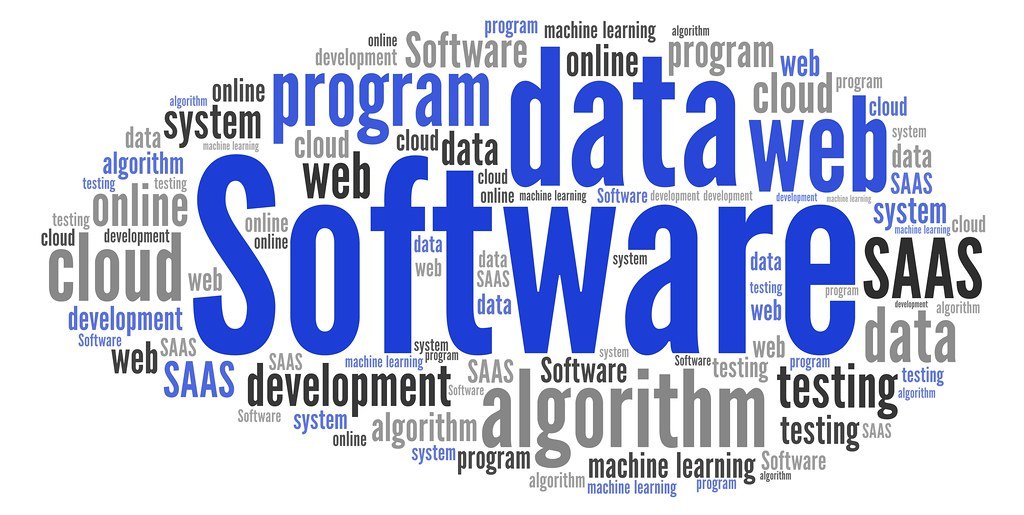9 tools for understanding how software development grows in 2024
Table of Contents
ToggleWhat are software development analytics tools?
A software development analytics tool, also known as a software engineering intelligence platform, keeps tabs on how your team is doing throughout the process of creating software. These tools look at things like how much time is spent writing code, dealing with bugs, and handling other business-related tasks. Leaders can use the information gathered by these tools to understand how things are going and make adjustments to improve the development process and avoid any problems that might come up.

In simpler terms, analytics tools keep tabs on how well you’re doing in reaching your project’s objectives. They provide reports and helpful information that help you get better over time and stick to your timeline. Making decisions based on this data helps teams create improved products more quickly.
Here’s what these tools help you do:
- Keep an eye on how fast your project is progressing.
- Spot and fix problems or delays before they become big issues.
- Measure how well each team member is doing.
- Compare how much time you’re spending on different tasks.
- Avoid accumulating technical problems that could slow you down later.
Software development analytics features
Software development analytics platforms offer various useful features to help teams improve their processes and performance. Here are some of the key functions these tools provide:
- Centralized Dashboards: These platforms offer centralized dashboards where all important information is gathered in one place. These dashboards summarize performance data and can generate reports that are easy to share with team members.
- Data Visualization: Graphs and charts are used to visually represent data, making it easier for teams to understand and interpret. Managers can create custom charts to track key performance indicators (KPIs) over time. Developers can then use this data to make informed decisions.
- KPI Monitoring: Analytics tools keep track of various metrics related to team and application performance. This includes metrics like cycle time, rework, and queue time. By monitoring these KPIs throughout a project’s lifecycle, teams can measure their progress and identify areas for improvement.
- Usage Tracking: These tools also track how users interact with a product, providing valuable insights into user behavior. By analyzing user engagement, developers can gain a better understanding of how their product is being used and make improvements accordingly. The platforms may also offer suggestions to enhance the user experience (UX) and optimize product design and functionality.
- Error Detection: Analytics tools are equipped to detect bugs and performance errors within a program’s code. By identifying these issues early on, teams can address them efficiently and ensure the quality of their software.
Top 5 platforms for software engineering intelligence
After doing thorough research and collecting feedback from developers who know these tools well, we’ve put together a list of the best 5 developer analytics tools. Take a look at our recommendations and pick the one that suits your team the most.
1. Pluralsight Flow

Flow helps managers improve their teams by providing them with tools to make their processes more efficient. Specifically, Flow keeps track of various metrics related to software development, like DORA analytics and key performance indicators (KPIs), as well as insights from workflows. This information is presented on a central dashboard, allowing managers to easily monitor progress, refine processes, and address any issues that may arise among their team members.
But Flow goes beyond just tracking data; it also helps managers make use of that data by providing actionable insights. Managers can leverage Flow to support their teams’ professional growth and empower them to produce better-quality products. The reports and workflow analysis offered by Flow provide valuable tips for reducing delivery times and minimizing wasted effort. Whether it’s assisting with onboarding new team members, managing remote teams, or facilitating Agile transformations, Flow is designed to be a comprehensive solution for achieving success.
Some notable features of Flow include:
- Configurations that are easy to manage and can be tailored to align with specific workflows and metrics.
- Team-level ticket filters, Git tags, and other lightweight signals that simplify the process of gathering data from various sources.
- Drill-down features that help identify the underlying causes of workflow issues.
- Enhanced data sharing and collaboration capabilities through centralized insights and data visualization tools.
2. LinearB

LinearB is a tool that helps project managers keep track of their Git data and align it with their business objectives. It’s designed to make processes more efficient, just like many other platforms out there. What sets LinearB apart is its focus on measuring DORA metrics and gathering data from various sources to give you a complete picture of how well your team is performing.
By providing this visibility into your workflow, LinearB helps identify any bottlenecks and fine-tunes your processes for smoother operations. It breaks down tasks into different categories, allowing you to track individual or team progress with detailed reports. Plus, with its real-time tracking feature, managers can easily plan ahead and monitor their progress towards achieving their goals. Additionally, LinearB can suggest tasks that can be automated to save time.
Some key features of LinearB include:
- Goal-setting capabilities that adjust based on team efficiency
- Forecasting tools to ensure projects stay on track with their delivery timelines
- Real-time data on team performance and capacity
- Metrics tracking to gauge engineering performance and overall organizational health.
3. Haystack
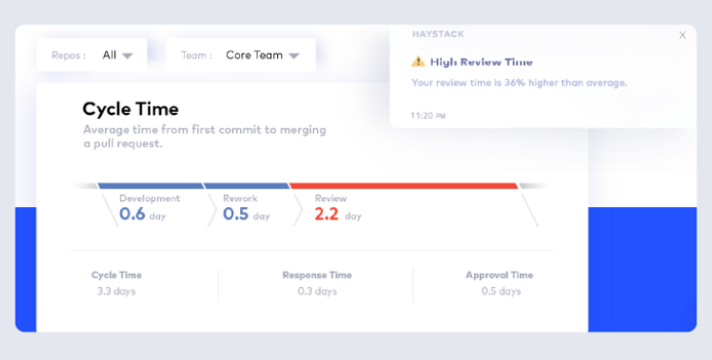
Haystack is a tool that helps keep an eye on how things are going with open-source projects and events during their journey from development to deployment. It looks at different aspects like code quality, bugs, how often changes are made, and how fast things are moving overall.
Using Haystack, managers can stay on top of things by setting up alerts for when problems come up. It also looks at data over time to spot trends and help teams respond quicker to issues. This means managers get clear and helpful information to tackle problems efficiently.
Key features of Haystack include:
- Alerts, which can be automated or set up manually, that can be shared with teams.
- Tracking risks to help prevent problems before they happen.
- Automatically keeping tabs on project milestones and reporting on releases.
- Providing insights for sprint reviews and retrospectives to improve future work.
4. Waydev

Waydev is a software tool named after an Agile technique used to track engineering progress during development. Its main goal is to improve visibility into the development process, speed up work, and ensure that engineers are all working towards the same business objectives.
Unlike many other similar platforms, Waydev focuses more on market-based metrics and Return on Investment (ROI). It analyzes market conditions to determine the value of adding new features compared to the effort required. This helps managers understand how their projects are progressing and make informed decisions about development costs.
Key features of Waydev include:
- Providing insights into the costs of various project deliverables.
- Assisting with resource planning to prevent projects from expanding beyond their original scope.
- Offering automated insights on metrics such as work speed, bug fixes, and overall productivity.
5. Allstacks
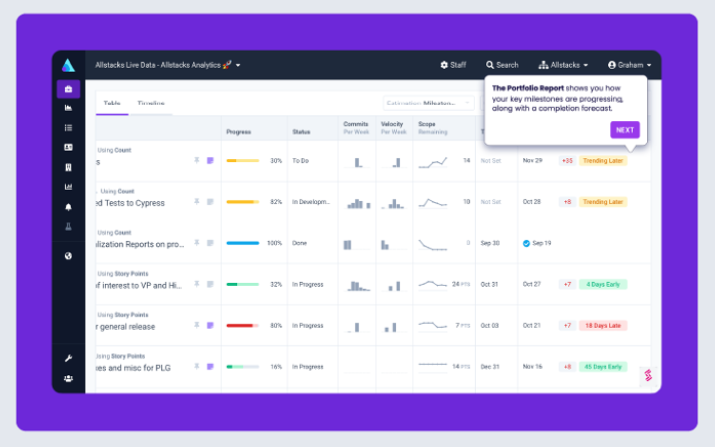
Allstacks is a tool that assists software teams in deciding which tasks and projects to focus on first. It provides useful insights into how well the team is performing, what trends are happening in the market, and what expectations stakeholders have. By using Allstacks, developers can achieve better results for their projects.
The tool gathers data from various projects to help predict future outcomes. It also helps identify potential risks early on, giving teams a chance to address them before they become significant problems. Additionally, Allstacks offers detailed reports by tracking important metrics.
Key features of Allstacks include:
- Automated tracking of key performance indicators (KPIs).
- Customizable alerts and assessments for potential risks.
- Tools for estimating costs and forecasting production.
Benefits of Using Software Development Analytics
If you’re still uncertain about whether to invest in a software development analytics tool, consider these advantages:
- Better Software Quality: These analytics platforms are adept at finding errors and assessing the quality of the code. By catching and refining issues early on, these tools contribute to the creation of higher-quality software in a shorter amount of time.
- Efficient Delivery Processes: By identifying and resolving bottlenecks and inefficiencies, analytics tools streamline the software delivery process. This results in shorter delivery times, and as teams implement these insights across projects, they gradually become more efficient.
- Cost Savings: Analytics tools often come bundled with automations that help reduce costs. By automating repetitive tasks, teams can allocate more time to high-value activities. Additionally, the metrics provided by these platforms can assist in making informed decisions regarding resource allocation, ultimately maximizing the value of investments.
- Enhanced Collaboration: Dashboards and reports offered by analytics tools provide visibility into the work being done by teams. This increased transparency helps managers coordinate tasks more effectively and fosters collaboration among team members.
- Automated Reporting: These tools automate the process of generating reports, allowing managers to receive updates at customized intervals without manual intervention. This frees up managers to focus on leading their teams rather than spending time compiling data.
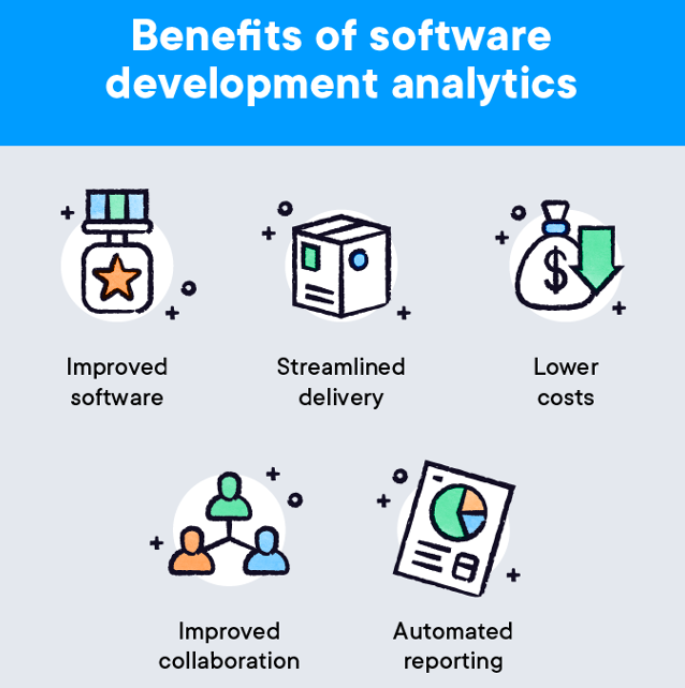
How to Choose the Right Software Engineering Analytics Platform
Finding the perfect software engineering analytics platform can be a bit overwhelming due to the plethora of options available. Here are five steps to help you navigate through and select the ideal platform for your team:
Consider Your Role:
-
- Your role and responsibilities play a crucial role in determining the most suitable analytics tool for you. Different teams within your organization might use similar tools, but their specific needs vary. So, it’s important to choose a platform that caters to the requirements of your particular role. If multiple teams will be using the same platform, prioritize the one that offers the most relevant features for all involved.
Factor in Your Objectives:
- It’s essential to select a platform that aligns with your organization’s overarching business objectives, not just your team’s goals. Take a step back and assess what your organization aims to achieve. Ensure that your choice of analytics tool supports these broader goals, as this will maximize its utility for all teams. To align your selection with business goals, ask yourself questions such as:
- What specific metrics do we need to track to meet our objectives?
- How do we plan to utilize the data gathered from analytics?
- Which metrics are most critical for measuring our success?
- Are there any platforms that focus on business processes relevant to our goals?
- It’s essential to select a platform that aligns with your organization’s overarching business objectives, not just your team’s goals. Take a step back and assess what your organization aims to achieve. Ensure that your choice of analytics tool supports these broader goals, as this will maximize its utility for all teams. To align your selection with business goals, ask yourself questions such as:
- Your role and responsibilities play a crucial role in determining the most suitable analytics tool for you. Different teams within your organization might use similar tools, but their specific needs vary. So, it’s important to choose a platform that caters to the requirements of your particular role. If multiple teams will be using the same platform, prioritize the one that offers the most relevant features for all involved.
Consider the expenses
The cost of these tools can differ depending on what they provide in terms of services, setups, and features. This means you might end up spending thousands of dollars each month to maintain the platform. Just like any other investment, don’t just focus on the price. Think about what the platform offers compared to the value it brings to your business. So, even if a platform is cheaper, it doesn’t necessarily mean it’s the best choice.
Search for connections between different software tools.
Analytics platforms for software should be able to connect with the other tools you use. This way, you can access more powerful features by blending different platforms and their insights. Even if you integrate tools that do similar things, it can still improve the outcomes from both. When you combine tools, you’ll also have a clearer view of a wider range of metrics, which helps in tracking key performance indicators (KPIs) and overall performance.
Here are some examples of the types of software development analytics tools that can integrate with:
- Project management systems
- Bug tracking tools
- Code quality and coverage testing platforms
- Security tools
- Compliance monitoring platforms
These software development analytics tools can integrate with various systems, including:
- Project management software
- Bug tracking tools
- Code quality and coverage testing platforms
- Security tools
- Compliance monitoring platforms
Try out different tools
If you’re having trouble deciding which platform to go for, try them out first. Product demos are the best way to see how a tool will actually work for you. Once you’ve seen demos of different tools, make sure to ask any final questions to the sales representatives before you decide to buy. Also, take a look at customer reviews as they can help you make a better decision.
Conclusion :
Software development analytics tools, also called software engineering intelligence platforms, are important for keeping an eye on and improving how software is made. These tools keep track of things like how long it takes to write code, how bugs are dealt with, and how well the team is doing overall. By looking at this information, leaders can make smart choices to make the development process better and deal with any problems that might come up.
These tools come with features like central dashboards, graphs to show data, keeping an eye on important measures, tracking how the tools are used, and finding mistakes. They help teams do better and work together smoothly. Some popular tools in this area are Pluralsight Flow, LinearB, Haystack, Waydev, and Allstacks.
Using these tools has lots of advantages. It makes the software better, helps get things done faster, saves money, improves teamwork, and makes reporting easier. When picking the right analytics tool for your team, think about your job, what your organization wants, how much it costs, how well it fits with other tools, and what users have to say from trying it out and reading reviews. Overall, these tools are really important for making sure software gets made well and delivered successfully.