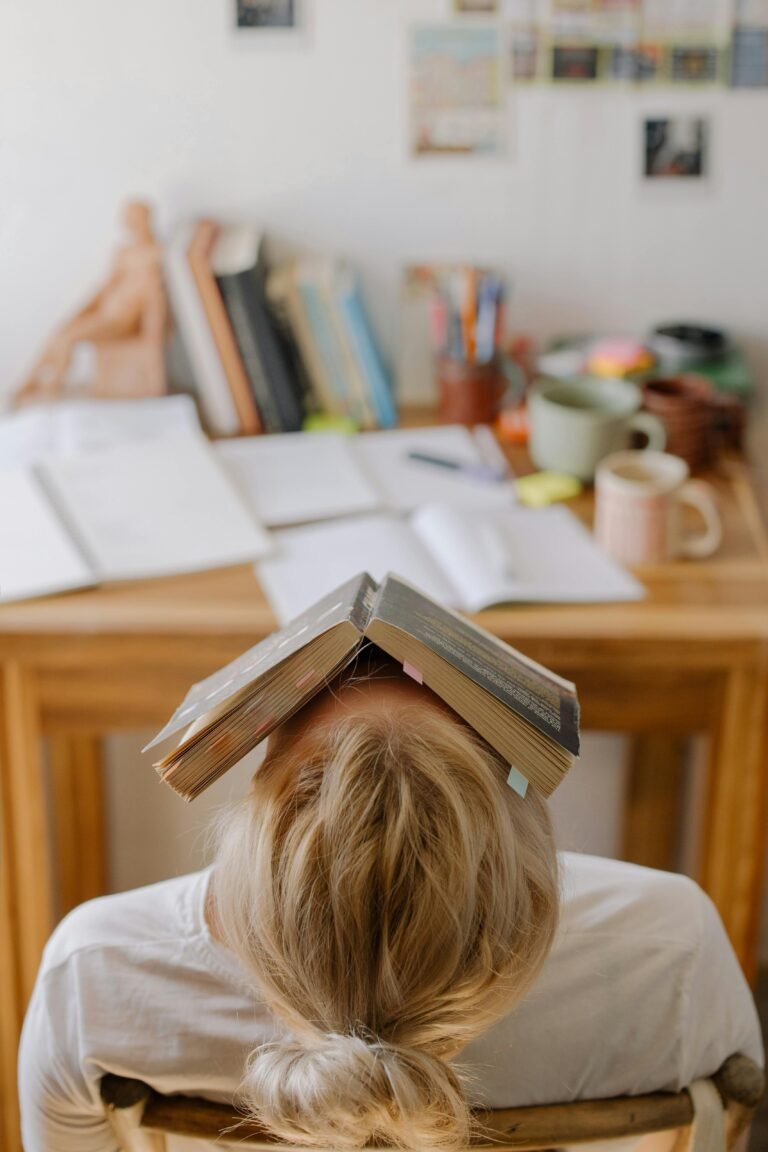Why is my ceiling fan not responding to the remote?
Ah, the ceiling fans. Our summer savior, our winter white noise machine. But what happens when your trusty remote control suddenly decides to stage a coup? Don’t sweat it, fellow fan enthusiast! This guide will help you diagnose and fix that rebellious remote, getting your fan back under your control.
Why Ceiling Fans Rule (and remotes are sometimes jerks)
Ceiling fans are the ultimate climate control chameleons. In the summer, they create a cooling breeze without the harshness of AC. Winter nights? They push warm air down, keeping you toasty. Plus, they add a touch of sophistication (or whimsy, depending on the style) to any room.
Now, ceiling fans come in two main flavors: pull-chain operated and remote-controlled. Remote controls offer the undeniable convenience of adjusting fan speed and light settings from the comfort of your couch. But like any electronic device, remotes can malfunction.

The Usual Suspects: Why Your Fanimation Remote Might Be Acting Up
A fanimation remote not working can be caused by a number of common causes. Let’s tackle them one by one:
The Power of Batteries (or Lack Thereof): This might seem obvious, but it’s a surprisingly common culprit. Pop open the remote and check if the batteries are dead or even incorrectly inserted. Fresh batteries are your friend!
Remote on Strike? Re-sync it! Sometimes, the connection between your Fanimation remote and the receiver unit (the little box on the ceiling fan) gets wonky. The good news is, they can be re-synced! The exact process might vary depending on your specific Fanimation model, but you can usually find instructions in the user manual or online by searching for “[model number] fanimation remote not working”.
Point and Click, Not Point and Blank: Is something obstructing the remote’s infrared signal? Make sure there are no obstacles between the remote and the receiver unit. Also, check if the remote’s little IR light (usually near the front) flickers when you press a button. If it doesn’t, the remote itself might be malfunctioning.
Location, Location, Location: Believe it or not, some electronics can interfere with remote signals. Try moving other electronic devices away from the fan and see if that helps.
Dirty Deeds (Dust Buildup): Dust bunnies can wreak havoc on electronics. Gently clean the remote’s IR emitter (the little light) and the receiver unit with a dry cloth.
Conclusion
By following these steps, you should be able to get your Fanimation remote back in fighting form. However, if none of these solutions work, it might be time to consider replacing the remote or the receiver unit. Replacement parts are usually readily available online or through Fanimation customer service.
Frequently Asked Questions
Can I use a universal remote with my Fanimation fan?
While some universal remotes might work, it’s not guaranteed. For optimal performance, sticking with a Fanimation-specific remote is usually best.
What if my Fanimation remote is physically damaged?
Unfortunately, a broken remote is likely beyond repair. Time to invest in a new one.
How can I prevent future remote rebellions?
Take good care of your remote! Avoid dropping it, getting it wet, or leaving it in direct sunlight.
With a little troubleshooting and some TLC, you and your Fanimation fan can be a cool and comfortable duo once again. Happy fanning!
- My Fanimation remote seems to work intermittently. What could be the issue?
This could be caused by a few things. First, check the battery connections again. Sometimes loose batteries can cause sporadic signals. Second, there might be interference from other electronics. Try using the remote from different positions in the room to see if that makes a difference. Finally, if the remote is old, the internal components might be failing.
- I’ve tried everything and my Fanimation remote still isn’t working. What are my options?
If you’ve exhausted all the troubleshooting steps and your remote seems truly kaput, there are a couple of options. First, you can try contacting Fanimation customer service. They might be able to offer additional troubleshooting advice or help you source a replacement remote. Second, you can look for a compatible replacement remote online or at a home improvement store. Just be sure to get one that’s specifically designed for your Fanimation model.
Is there a way to reset my Fanimation remote to factory settings?
Unfortunately, there isn’t a universal reset button for Fanimation remotes. However, some models might have a specific procedure for resetting them. The best way to find out is to consult your user manual or search online for “[model number] fanimation remote reset”.
Can I upgrade my Fanimation fan to a smart remote?
Yes, depending on your fan model, you might be able to upgrade to a smart remote control. This would allow you to control your fan with your smartphone or even through voice commands using a smart speaker system. Fanimation or a smart home retailer can help you determine if your fan is compatible with a smart remote upgrade.
I’m not comfortable troubleshooting electronics myself. Are there any professional repair options?
If you’re not comfortable tinkering with electronics, you can always call a licensed electrician. They can diagnose the problem and potentially repair the remote or receiver unit. However, keep in mind that depending on the age and complexity of the system, replacement might be a more cost-effective option.
Also read Templates for Credit Card Authorization Forms .
SEO Optimization: The Definitive Guide for Elevating Your Blog Posts .